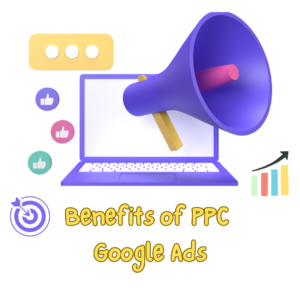Even though opening an ebook and reading it seems simple, when it comes to creating an ebook, you might face multiple difficulties. It would be a huge loss if your ebook does not match the buyer personas. Multiple elements must be on point whenever you create an ebook, like font, text size, custom graphics, images, and colors. Most people who prefer to read an ebook often judge it from the cover page.
Therefore, before publishing an ebook, you must ensure that it has an attractive cover page that matches the story. Almost 80% of people are known for reading an e-book by looking at its cover page. Being an author, you wouldn’t like a situation where your story isn’t opened by anyone due to the faulty design of an eBook. To help you design an excellent ebook, this article might be the best place to find information. Going through these tips, you could design an ebook that goes with the beautifully written content it possesses and meets the buyer personas.
1. Making an eye-catching cover
One of the first things you need to take care of before designing an ebook is its cover. A wonderfully designed front cover would help you catch the attention of readers who might not know about your eBook. For instance, you can include a bold or beautifully drawn picture that can urge people to go through your eBook. Or, you could leave the background white while inscribing a few letters in black-colored bold. These ideas are known for being massively eye-catching, which can help create a superb cover for your eBook. However, hiring a professional designer is an intelligent option if you are not confident of the elements that can work wonders for promoting your book.
2. Choose your thumbnail and table of contents
Once you have designed the front cover of your book, you need to start thinking about its thumbnail. In most cases, the thumbnail will be a reduced front cover version. This will help readers click on your eBook by being attracted to the thumbnail. If the thumbnail is interesting, the readers might become curious about the content. Along with the thumbnail, create a table of contents, the initial creation process to finally land up in an amazing interactive ebook. Remember to comprehensively define the thumbnail and table of contents as 75% of users don’t move forward from the first page of e-books.
3. Pick a variety of fonts with different sizes.
When picking the fonts, you can select from a wide pool of choices to make your content stand out in looks and appearance. You can pick different font sizes for the headings, sub-headings, and paragraphs to help readers understand your content. For example, if you want the readers to focus on a certain line or statistic specifically, you can opt for italics or bold. This would allow readers to read that information easily while understanding its context from the content.
4. Upload images
The most important part of designing an eBook is your included images—most readers who prefer reading an eBook look for images with a fantastic feeling. There are plenty of people who navigate through an eBook by remembering the images it contains. Therefore, try not to sulk when picking images, as it might create a bad impression of your eBook. It has been found that e-books with images generate 94% more sales compared to e-books with no images.
5. Graphic customization
Unlike books in a bookstore, which only contain a few images and a well-crafted cover page. When designing a book, consider its graphics, as different eBooks have designs based on their content. Thus, you can customize graphics to help readers gather snippets about the content present inside. Moreover, it would also help keep the readers excited while going through your electronic book. Ebook designs are as important as the marketing process.
6. Leaving some white space
Although most people design their eBooks with their favored color or add big images, leaving some white space in your eBook might also be an excellent idea. In those white spaces, you can include information crucial to your eBook. You might not want to destroy that space by adding colors, as it needs to be neat for readers to grasp the context easily. This will help keep readers focused on your content rather than concentrating more on design.
7. Opt for minimalist colors
People often include colors in the design of books that might not be needed in certain areas. For instance, try to understand your brand requirements and guidelines when adding colors. Sticking to three or fewer colors can help you create a wonderful design for your eBook. Furthermore, you can also use colors to highlight certain parts of your eBook that might be crucial to its overall story.
8. Add the share button option
Similar to books acquired from bookstores, which can be offered to other people based on their preferences, if you want to acquire more readers for your book, you must ensure it has a share option. Once readers find your eBook an excellent read, they might prefer to share it with other friends or family. Therefore, having a share button option would be beneficial in getting more people to read your content.
9. Check the page numbers
While designing an eBook, the designers often make a mistake in putting the right page numbers. This results in readers feeling frustrated when they can’t locate the correct page after leaving it halfway through. Therefore, it’s crucial to verify all page numbers before releasing an eBook.
10. Go for Something Unique
With the rapid evolution in digitalization, most people prefer to publish their books online rather than going for hard covers. Therefore, you might find several books with the same designs, but the content could be different. In most cases, it completely depends upon the guidelines that your brand follows. However, when designing an eBook, you must know your target audience, their preferences, and quality. This will help you design an eBook that matches their requirements while increasing the clicks on your content. Not finding a unique design for your eBook might not reach broader audiences. You can use marketing tools to channel all clients in your marketing funnel. Stay assured the right online marketing efforts are more effective than mouth marketing and sales of a physical book.
Conclusion
To conclude, we must say that a book should have specific design elements like fonts and colors as per the buyer personas. Proper marketing steps are essential to enhance the reach of the ebook content to a wide range of audience. Design the book in PDF format so the audience can read it offline. You can follow some ebook templates or cover designs to create a PDF version. The ebook landing page is the most critical of all the pages as that is the place where your customers first get a view of your book.
This process can help you design a book that will appeal to your target audience. Hopefully, this article cleared up most of your doubts while helping you design an eBook for a wider audience.